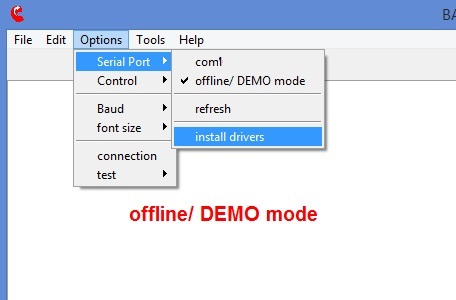Step 1: Install Software
To start using Teensy with BASIC, have the latest version of Teensyduino installed. We have checked it with version 1.18-rc3. You can find the latest software releases from PJRC here . You can now install drivers from BASICtools follow the steps below.
Download and run www.coridium.us/files/setupBASICbeta.exe , directions on the install steps here.
Install drivers for teensy --
If no serial ports are active in your system you will be prompted to install drivers

Or if there are other serial devices in your system, you can install drivers from BASICtools menus